Speed Up Your Website!
Web designers and ecommerce store owners alike can complete these easy updates and settings for their Magento websites. Speed is a key factor when it comes to web design, users will not give repeat business to websites that are slow loading and take too long to navigate. Most of the time it is the basic settings of the Magento system that can make a huge difference to the loading speeds and ease of use for an ecommerce website. From a website design point of view the important basics are:
a) Use a nice light Magento Theme
b) Use specialist Magento web hosting
c) Don’t install loads of heavy, unnecessary modules
Once you have these 3 points sorted, just follow the easy on site updates below. Although some of these points may seem a little obvious to the professional developers out there, we hope they work in helping to make all of your Magento websites faster and easy to use.
1. Reindex Data
Simple tip for starters, reindex your website on a regular basis! This is a quick and easy thing to do and can have a great impact on your loading speeds.
Just go go System > Index Management, tick all of the boxes and select “Reindex Data”
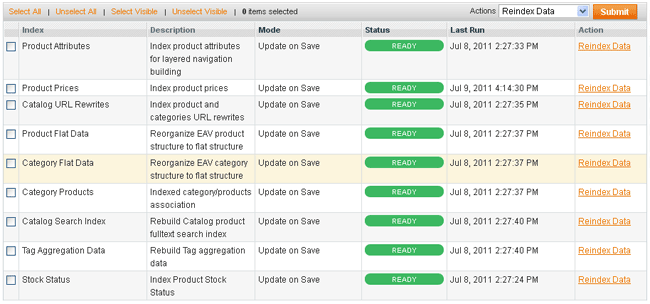
2. Enable Magento Cache.
Another nice easy one to start with, ensure you have the Cache Enabled.
Just drop over to System > Cache Management and tick all boxes to enable.
Your web designer may have disabled these during set up and forgot to switch them back on so it is always worth checking.

3. Enable Javascript File Merging
Next click your way over to System > Configuration > Developer > Javascript Settings and select “Yes” under the “Merge Javascript Files” Merging all of the Javascripts into one file will greatly reduce the amount of HTTP requests your website will make to the server. The less requests are made, the quicker your website should load – Simples!

4. Enable CSS Merging
Same as above but this time we are going to merge the CSS files together. Just goto System > Configuration > Developer > CSS Settings and again select “Yes” under the “Merge CSS Files”.

5. Disable the Logs
Last but not least, turn off the Magento logs. System > Configuration > Developer > Log Settings.
Again, this should save your website loads more loading time.

So there you have it, follow these simple steps and you should be shaving precious time off your loading speeds.
If your not a professional web designer and you need a hand with any of the above, please feel free to drop us an email and we will try to help.
One final tip is to make sure you’ve optimised all of your website images, we’ve done this for the Basildon Photos website.
