Magento Connect Login Error
Magento is by far the best e-commerce solution if you ask me. It has so many features that web designers love, with Magento connect giving the easiest possible way to add additional features at the press of a button. Put all of this along with the masses of online communities and support for Magento and its clear to see why Magento is one of the worlds favorite e-commerce platforms for web designers and store owners alike.
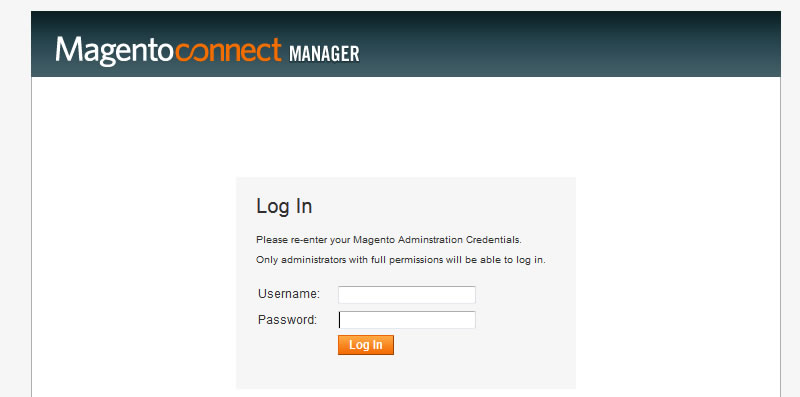
Every now and again though, it does things which can drive you crazy!! Today was one of those times, but luckily another developer in the office had seen this problem before and was on hand with this has handy tip…
The problem I found was completely out of the blue, when I tried to log-in to the Magento Connect area of our admin panel I got the ‘InvalId Login’ (you may also see invalid login credentials) message. After triple checking my username and password I knew there was a problem somewhere. It turns out this is quite a common problem and can happen when a Magento site is moved or has a change of address. Luckily, there is a very simple fix for this annoying problem.
SIMPLE FIX
- Log in to your site using FTP
- Browse to the developer folder
- Rename your connect.cfg file to something else (or delete it completely if you are feeling brave)
- Now log back in to your admin panel and go to: system > cache management
- Flush the Magento cache and then tick all boxes and refresh the cache for these also.
- This will create a new connect.cfg file with the correct details. Now try to log in to your Magento connect again and you should have no problems at all logging in.
This is one of those things that I’m sure I could have spent ages trying to work out. Round of applause to Paul at Digital Zoo for this quick fix, thanks mate!
If you have noticed any other little irks like this with Magento that have driven you to near breaking point then please let us know so we can pass on the quick fixes.

